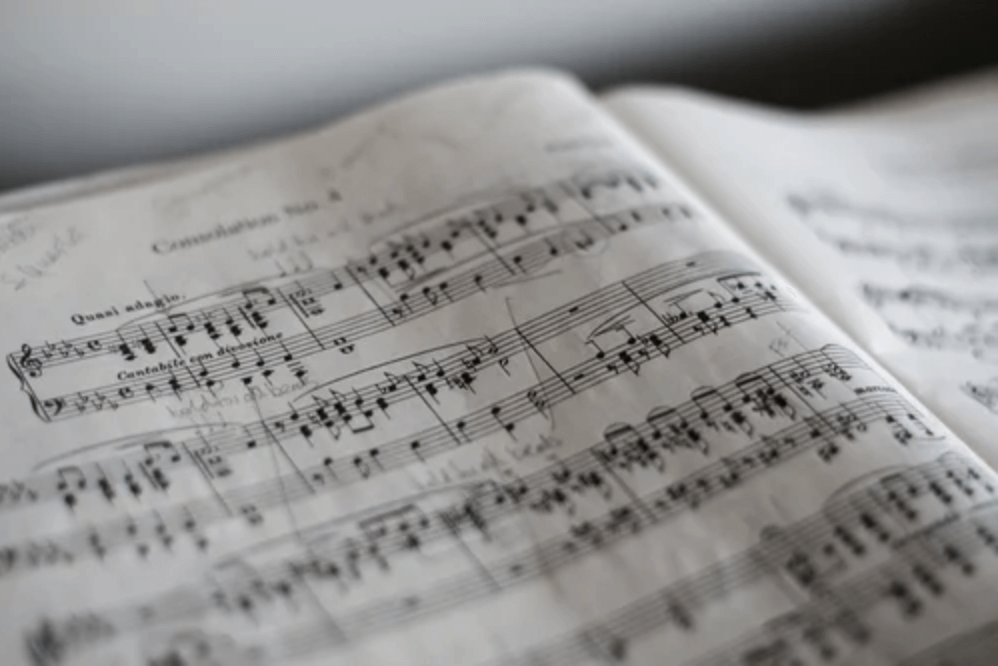Downloading music to listen to offline is still a thing despite streaming services becoming constant today. You won’t always have internet services to stream your playlist, and that’s where downloading comes in handy. The right avenues to download music can be a bit of a task, though.
When you don’t know where to download music, you can go through several links that won’t give any value. And there are a few apps that you can use to download music for offline use. Some are paid for, while others are free to use.
Here’s how you can easily download music to listen to it offline.

1. Viddly
One of the top apps to download music offline is Viddly, and you can download music from any platform. For example, when you want to listen to music from YouTube, there are only a few platforms you can use. Follow this link, Viddly, to get started with your downloads. The good thing about the app is that you can easily convert even videos to MP3 and such. When you stream music on the likes of YouTube, you will find most of them being videos. You may only want audio for your mobile devices so you can use it while you work out.
How to Download on Viddly:
– You need to download the Viddly app on your device before you can use it. The good thing is that it is supported by both iOS and Windows computers. The app is free to download any music you want.
– After you have downloaded the app, you need to install it on your computer now. The app, if downloaded from the site, is from a secure server. Your download is 100% safe.
– Select the video you want – you can also download a playlist here. Just enter the music you’re looking for, and the results appear. You can also copy and paste the URL of the music or playlist from your favored browser.
– Choose how to download – the default setting is an MP4 video file download. It would be best if you choose how you want to download the file. You can also download captions and subtitles by clicking on the CC button and selecting the language.
2. Spotify
If you’re looking for a paid service for your music download, then Spotify is an option to consider. This platform offers you a wide array of music options, and you can get up to 10,000 songs per device. This is supported for up to five of your devices.
You need to have a premium account, though, if you are going to use this service. And the service has to be active for you to enjoy access to those songs. Active means you need to reconnect at least once every 30 days – your subscription is good for a month.
When you use your desktop or laptop for Spotify, you can’t download podcasts or albums. You can still have access to an offline playlist of all songs you saved, though. Just look for the “Download” at the top right of your screen and use it.
When you use a mobile device, tablets are included, you have access to music, albums, and podcasts. Here, navigate to your library and select either playlist, artist, podcast, songs, or podcast. Then locate the download button at the top of your screen and toggle over it until it turns green.
3. Apple Music

If you’re using an iOS device, you likely get your music from iTunes, and you need to purchase them. But when you only need to download them, you can use the Apple Music subscription to get the music you want.
With the subscription, you will have access to up to 50 million songs from different genres. You can easily create your perfect offline playlist with a subscription. You need to pay only $9.99. And you can download music for up to 10 devices when using this subscription.
When you want to use Apple Music on more than one device, you first need to switch on iCloud Music Library. This makes all the content available for all devices you want your music downloaded on. You will then need to add albums, songs, and videos by tapping on the Plus sign on your screen.
You’ll find the “Add” button next to music; tap on it to add the selection to your playlist.
Getting the right playlist can be a struggle if you don’t know where to look. With these three avenues, you can easily get your offline playlist and listen to the music whenever you feel.