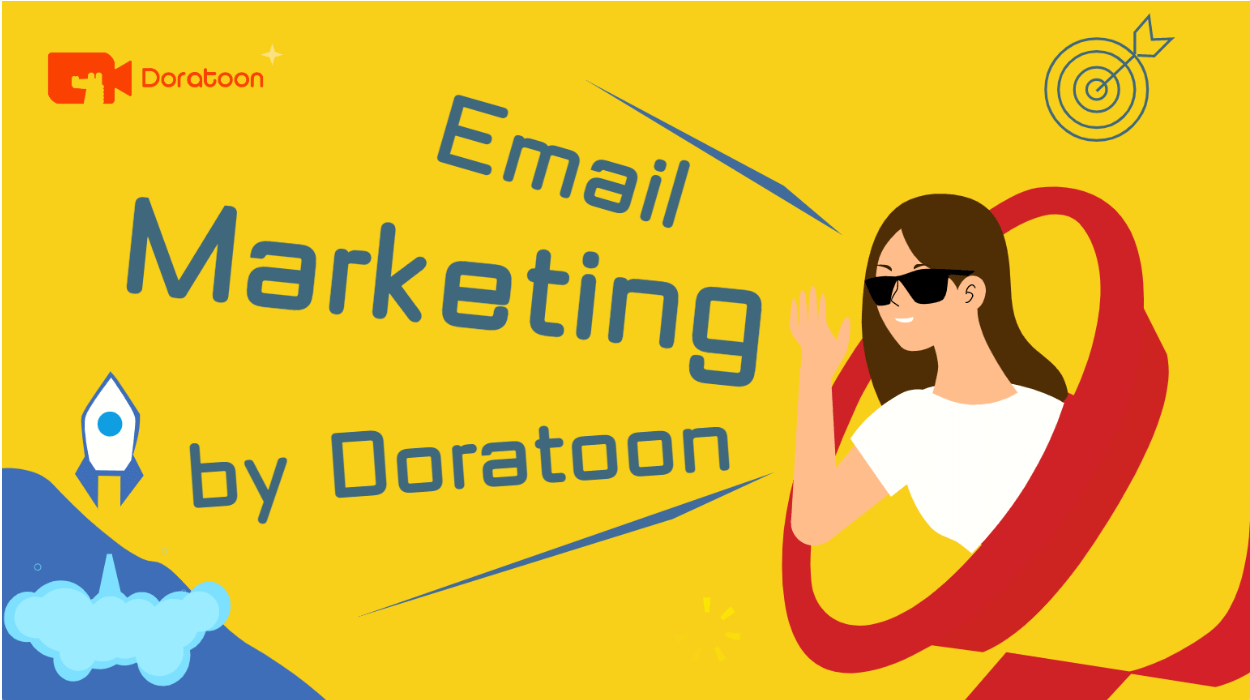In this technologically advanced world, business isn’t as usual, and so is email marketing. There is more competition than ever, and to stand out and make conversions, you need to be creative in your digital marketing strategy.
So, if you want to share a new offering, sales, or updates with customers on your email list, it should be lively and memorable. A simple way to do that is to leverage the potential of including animations to keep your email recipients engaged.
But how do you make quality animations and have an easy time doing it? Your answer lies in an animation maker like Doratoon. We’ll use this article to help you know the tool and learn how it can be a game-changer for your email marketing.
Understanding Doratoon

Doratoon is a powerful animation software with unique features and effects to help you save time and resources. You can create animations in minutes, whether from scratch or a template, and tailor them to your email marketing objectives.
The most impressive thing is that the tool is straightforward, and its drag-and-drop function allows quick shuffling of objects for easy editing. Plus, a copy-and-paste option for the link to the animation makes it quick to share with your email contacts. So why wait? Check here and get an email marketing tool like Doratoon to boost your campaign!
What Sets Doratoon Apart From Other Animakers?
Doratoon’s many impressive features set it apart as a powerful and versatile video animation software perfect for any purpose.
- AI Dubbing – This feature lets users automatically convert text into speech, saving time and effort. There are multiple voices to choose in the center, each with a unique voice speed.
- Subtitles – Doratoon’s innovative subtitling tool is the perfect way to add subtitles to your videos for viewers to understand.
- Props – Easily add multiple props from this tool for more enhancement.
- Animated Characters – Doratoon offers a wide variety of cartoon actors to make an animation with just a few clicks.
- Path Animation – Utilize the different types of paths for your video elements to create realistic and dynamic animation videos with a sense of motion.
- AI Intelligent Drawing – The AI will take your drawing, regardless of your drawing skills, and smooth out the rough edges, leaving behind a more polished sketch you can use in your email marketing content.
How To Make Animations For Email Marketing
Follow these steps to make animation videos on Doratoon to boost your email marketing:
1. Start Your Project
Sign up for a free account or log in if registered.
- Click Create and choose your preferred project layout, landscape, or portrait mode, on the pop-up box.
- Alternatively, you can search for ready-made templates to work on and alter the consolidated elements to your desires.
2. Edit the Video
On the far left side of your worksheet, add backgrounds, text, characters, props, and music from the limitless choices. Moreover, add, duplicate, or delete as many scenes as you want from the scene library. For more editing tools, check the top toolbar to change your video layers, use the grid or snap align option, format painter, and even change the clip’s aspect ratio.

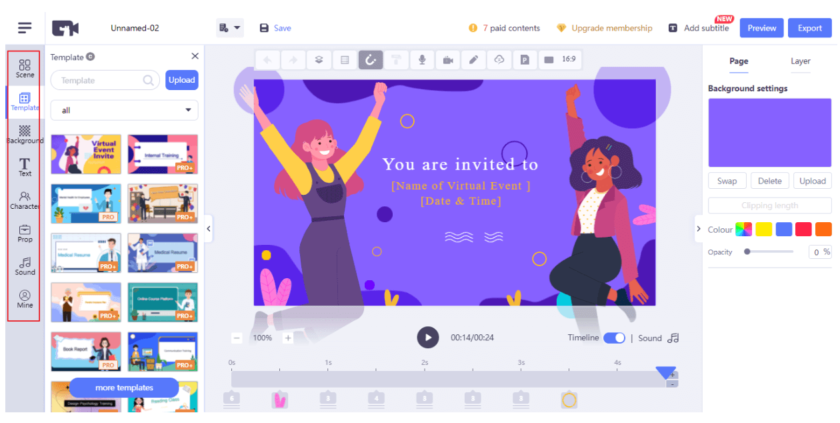
3. Apply Effects and Filters
Select a video element or animated character and utilize the right-side toolbar to apply filters and shadows, change transparency, or include animation effects such as stay, entry, and exit.
4. Add Audio Files
Turn your text into an AI voice-over, upload an audio file, or record with a microphone from the upper toolbar. Click Sound & Subtitle and choose either to add subtitles, dubbing, or a soundtrack from the bottom of the new window.
5. Preview the Video
Click on the Play button at the top right of your canvas to watch it and see if it ticks all your needs or needs further adjustments.
6. Share the Video
Click on the purple Publish button in the top right corner, tap Share on social and copy the link provided. You can then use the paste option to send to your preferred customers.
Pros of Using Doratoon
Below are the advantages of using Doratoon as your go-to online animation maker to make your own effective and engaging email marketing animation.
- Easy-to-use Interface – Thanks to the intuitive design of this tool, anyone can use it to produce email marketing animated videos without any hassle.
- Extremely Affordable – The basic option is free, whereas the pro and pro + versions have affordable rates and you get access to exclusive features.
- Customizable Templates – With ready-to-use templates, you have an easy time creating and tailoring your animation video to fit your email marketing vision.
- 24/7 Customer Support – Their quick help desk team provides efficient solutions to any problems. Contact them anytime for assistance.
- Extensive Solutions – The platform is a one-stop solution for any kind of animation with plenty of props, cartoons, and objects from all industries.
Cons
As with any software, Doratoon has its share of minor drawbacks too, which include:
- Limited Features on The Free Version – Despite allowing you to upload your custom video on social media, most exclusive features require an upgrade.
Final Verdict
I hope you are now certain of the online animation maker for your email marketing as a beginner or an experienced user. Doratoon is an important tool for promoting and branding your business products and services through animations. Please take advantage of its advanced features to create animations for your email marketing.